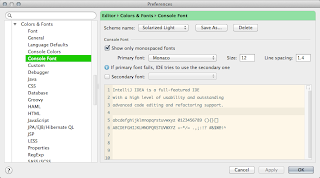Change Font Terminal Tool Window in IntelliJ IDEA
IntelliJ IDEA 13 added the Terminal tool window to the IDE. We can open a terminal window with Tools | Open Terminal.... To change the font of the terminal we must open the preferences and select IDE Settings | Editor | Colors & Fonts | Console Font. Here we can choose a font and change the font size: